 |
Segmented TurningDesign your first segmented project in 5 minutes with the Segmented Project Planner |
|||
|
| Products | Classes | Free Plans | Hints | Buy Now | Gallery | Wood Costs | User Projects | FAQ |
| Calculators(
AutoBowl,
Incline Angle, Volume) Color Picker Designers ( Diamonds, Segmented Scene, Vertical Spacers, Blocks, ZigZags, Diamond Borders, Slicer Open Segment) Design Tools (Describe-A-Shape, Design Assistant, Layer Tuner, Shape-A-Bowl, Sketch-A-Bowl) |
Document Generator Named Colors Project Resizer Reports (Project, Cut List, Turned Away, Turning) RingMaster Support |
Segment Designs/Mosaics Segment Images Segment Painting Template Printers (Rings, Segments, Angles) Videos ( Program Usage, Construction) |
The Template Printer is a simple dialog that displays cutting angles for your project or for any situation where you need to measure a particular angle. The display consists of a large PictureBox where the angles are depicted, several TextBoxes for setting the desired angle/s, and a PushButton for printing the PictureBox. Here is a sample view of it that displays a Blade Angle of 9.877° and a Miter Angle of 1.564°:
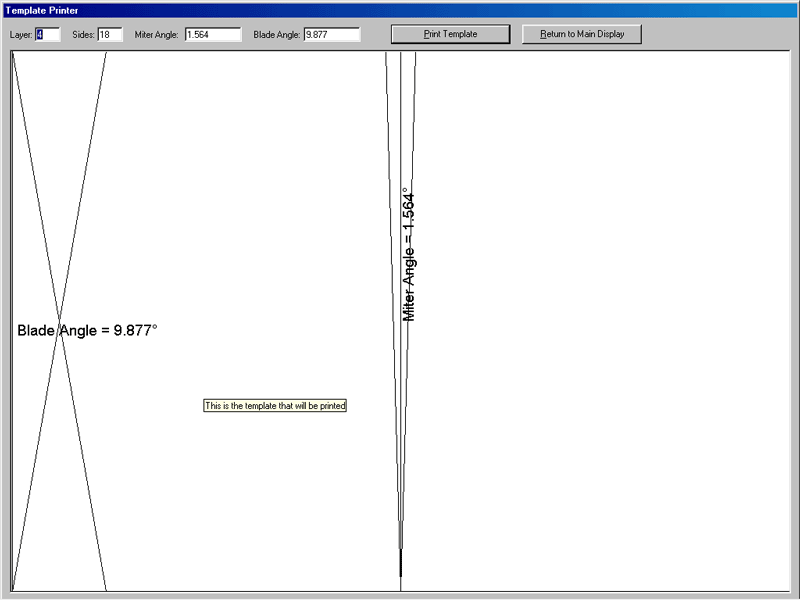 |
The PictureBox has been sized to take up nearly all of an 8.5in x 11in piece
paper in the Landscape orientation to maximize the accuracy of the
resulting template. The printed result also contains long horizontal and
vertical lines to aid you in setting up your saw. Several TextBoxes are provided that you can use to setup the desired template situation. You can use:
|
Click here to get back to the Segmented Project Planner base page.
center>Still not convinced? Just give me a call at (805) 489-5309. I'll answer all your questions.
