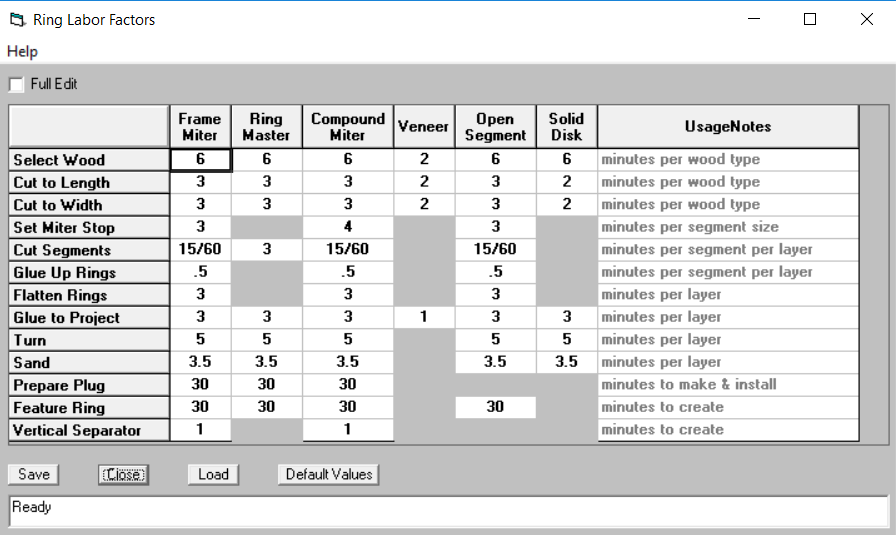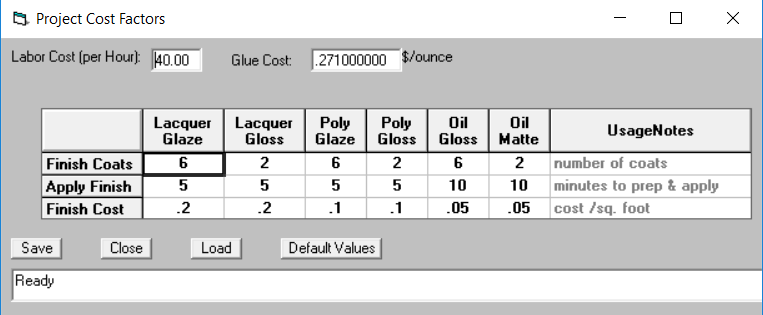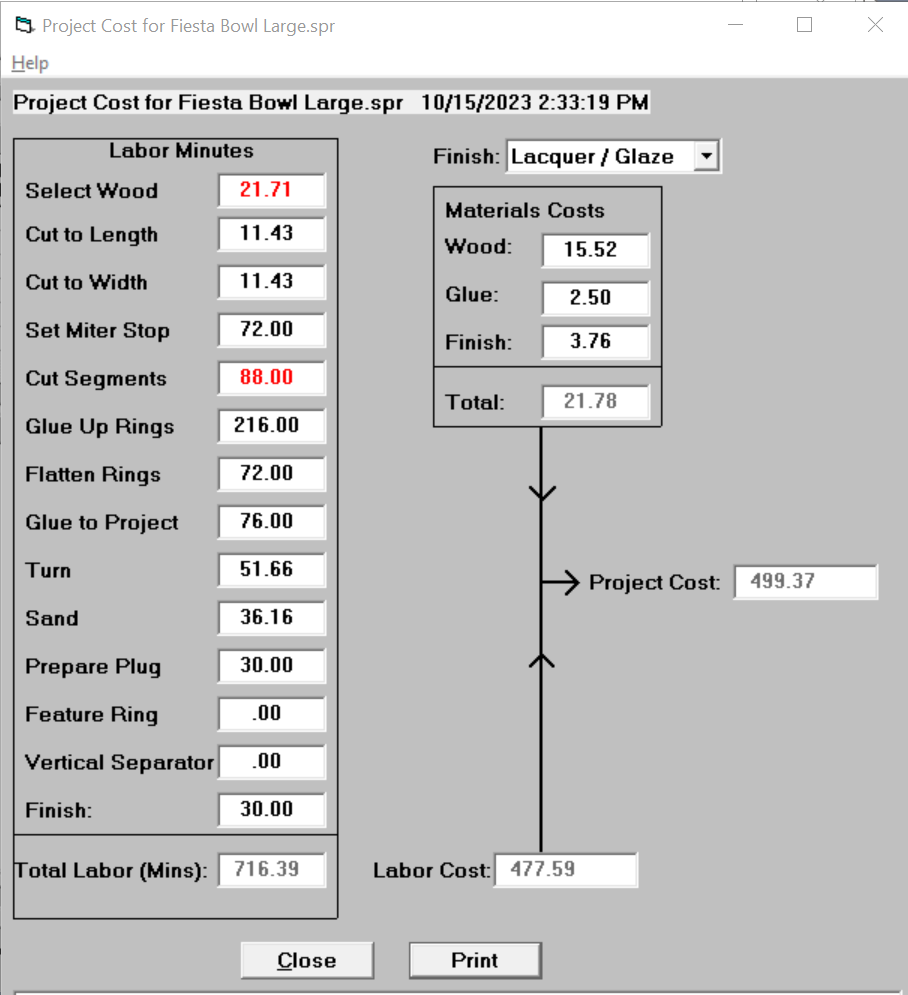|
Segmented TurningDesign your first segmented project in 5 minutes with the Segmented Project Planner |
|||
|
| Products | Classes | Free Plans | Hints | Buy Now | Gallery | Wood Costs | User Projects | FAQ |
| Product Pages | Segmented Project Planner | Book | DVD | Project Library |
The SPP Cost Model is a good example. It's a table driven model that is fully tailorable to your exact construction methods. It's also detailed to include all the significant cost elements present in a segmented turning project. I've been using and maintaining it for costing my own projects for several years.
The model is composed of 3 major pieces:
- Ring Labor Factors
- Project Cost Factors
- Project Cost
|
Ring Labor Factors
are the principle elements of the model. The 6 columns correspond to
the 6 types of rings that can be included in a segmented turning
project. The rows of the grid are the 13 activities that can be
included in the construction-life of a ring. In the interior cells
we have a cost factor value for each layer type and activity. Each cost
factor gives the time (in minutes) required that ring type and
activity. Note that some of the cost factors are completely grayed out. That's because an activity does not relate to a specific ring type. If you think such a cell should have a value, checking the Full Edit box enables editing the grayed out cells. Each and every one of the labor cost factors can be modified to fit your project construction methods for each of the 6 types of rings supported by the Segmented Project Planner. How do they work? The UsageNotes column describes how each factor weighs in on the final cost numbers. |
|
Project Cost Factors are the second piece of the model.
They include the project level cost elements:
Again each of these cost elements can be modified to agree with your construction methods.
|
|
Project Cost is the final piece is the cost model. It applies
each cost factor to each ring/layer according to the specifics of that
layer, and does the same for the project level cost factors. When
everything is computed, you have the itemized cost of all labor and
materials for the project. All costs presented in this dialog are modifiable to account for oddities of any particular project. Each such change is displayed in Red so you'll always be able to identify them for later adjustments in your cost factors. When you print this dialog, the program also prints a picture of the side view of your project. |
The SPP Project Cost Model is installed along with all other
elements of the Segmented Project Planner, so if your installation is
up to date, it's already in place. If not, then installing the current
upgrade will make it available.